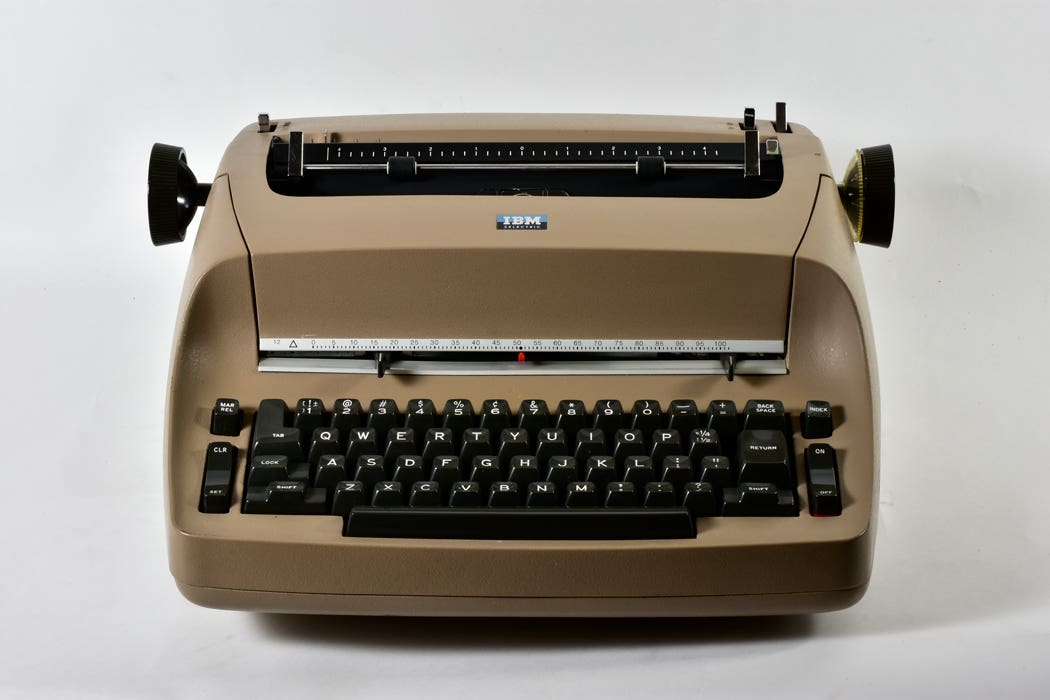Tracking Expenses: How to keep records for painless tax filing
If an antiques dealer isn’t thorough in tracking expenses and cost of goods sold (COGS), he will likely pay too much in taxes.
“You never count your money when you’re sittin’ at the table; there’ll be time enough for countin’ when the dealing’s done.” These lyrics, written by Don Schlitz and made famous by country singer Kenny Rogers, can be restated to apply to antique dealers: “There’s never time to count your money, ’cause the dealing’s never done.”
For many of us, that’s true, isn’t it? We hustle all day picking, selling, listing, and appraising. Established bricks-and-mortar store owners may have employees and point-of-sale systems to adjust inventory and “count the money” as sales are made. But micro dealers – the sole proprietors who go it alone – usually approach their record-keeping in a haphazard manner. Then, as April 15 approaches and tax filing looms large, panic sets in and there is a mad rush to catch up on the previous year’s accounting. If a dealer isn’t thorough in tracking expenses and cost of goods sold (COGS), he will likely pay too much in taxes.
An easy way to track expenses
Is there an easy way to track expenses and COGS? There is. The IRS requires sole proprietors to file a Schedule C, Profit or Loss From Business. So, when all one’s record-keeping is focused on organizing documents to fill in the lines on the Schedule C, filing taxes becomes easier. Of course, this system doesn’t account for depreciation and other more complex issues, so it won’t altogether eliminate the need for a tax preparer. But, it will take the pressure off you to compile your numbers.
Is Schedule C-based record-keeping “good” accounting practice? No; eventually you may want a management accounting system that will give you the ratios and data you need to more effectively manage your business. But in the meantime, you must pay your taxes and this system will simplify that task. Those who struggle with multiple Excel spreadsheets and bank card and online store statements may find this a refreshing approach. The system takes, on average, half an hour per week and helps avoid an annual tax panic.
Essentially, you will separate your business expenditures into three primary categories: Sales, Expenses and Inventory. Sales can be tracked on an Excel spreadsheet or a paper ledger. Expenses and Inventory will be kept in paper file folders, so you can keep track of your receipts. Inventory and expense records are kept separately because inventory is an asset; inventory items are not deductible from income until they are sold (hence, “cost of goods sold”). Of course, the accuracy of your numbers will depend on your diligence in working the system.
Tracking cost of goods sold
There are several ways to track COGS (see your accountant for an explanation of each). Discuss the alternatives with your accountant and adjust your record-keeping accordingly.
For purposes of this discussion, expenses will be tracked annually, and inventory will be tracked monthly. Keep in mind that although I can offer tips on how to organize your records, I’m not allowed to give tax advice. If you are unsure whether a particular expense qualifies as a deduction, please consult your tax advisor.
In the expenses file, label folders alphabetically for each Schedule C expense that you want to track. View these expenses here: https://www.irs.gov/pub/irs-pdf/f1040sc.pdf. Get a receipt for all transactions: cash, debit, and credit. If you’re paying casual labor or other expense in cash, have a receipt book available so you can fill out details on the spot. Not doing so could cost you at tax time. Throughout the year, place your receipts into the appropriate folder. Debit and credit purchases will show up on your statements but placing your receipts into a folder as-you-go will save you having to sort through statements to identify and categorize expenses.
At the end of the tax year, total the receipts in each folder and staple them together. Write the total on the outside of the folder. Review your check register for purchases paid by check and add these to the amounts on each folder. These are the expense numbers that you should enter on your Schedule C or give to your tax preparer.
Getting ready for the new year
Set up your inventory file with twelve folders, one for each month. Whenever you make a purchase for resale, put the receipt into the appropriate month’s folder. If you pay someone to make an improvement to an inventory item (like reupholstering a chair or cleaning a painting) add those to the inventory folder, not the expense folder (Schedule C requires that you add these costs to inventory value).
Each month add up all your purchases and contracted inventory improvements. Staple together all the month’s receipts and invoices and write the number on the outside of the folder. You have a better chance of remembering what happened with your inventory purchases if you do it monthly rather than annually. At the end of the year, total all the monthly numbers.
Calculating your Cost of Goods Sold requires that you report your inventory value at the beginning of the year, add purchases, add “improvements” to inventory (such as the cost of reupholstering a chair), and subtract your ending inventory to arrive at your Cost of Goods Sold. Part 3 of the Schedule C walks you through this calculation. If you filed taxes last year, your starting inventory will be last year’s ending inventory number. If you are new to business this year, your starting inventory will be either zero or whatever value you transferred into the business. For your taxable income to be correctly calculated your beginning and ending inventory values must be accurately represented. That means that you should take a physical inventory at the end of the year. Missing items could completely skew your numbers, so if you keep inventory in a trailer, storage unit, garage, or basement be sure to count it.
As we approach the end of the calendar year, it’s time to reassess your record-keeping procedures so that you can get off to a good start in January. If you have habitually waited until March to organize the previous year’s tax numbers, you are a prime candidate for using this system.
Buy Wayne Jordan's popular "Antique Mall Profits" book on Amazon.com
AntiqueTrader.com is a participant in the Amazon Services LLC Associates Program, an affiliate advertising program designed to provide a means for sites to earn advertising fees by advertising and linking to Amazon.com and affiliated websites.
Longtime columnist, writer, and author, Wayne Jordan is an antiques and collectibles expert, retired antique furniture and piano restorer, musician, shop owner, auctioneer, and appraiser. His passions are traveling and storytelling. He blogs at antiquestourism.com and brandbackstory.com.