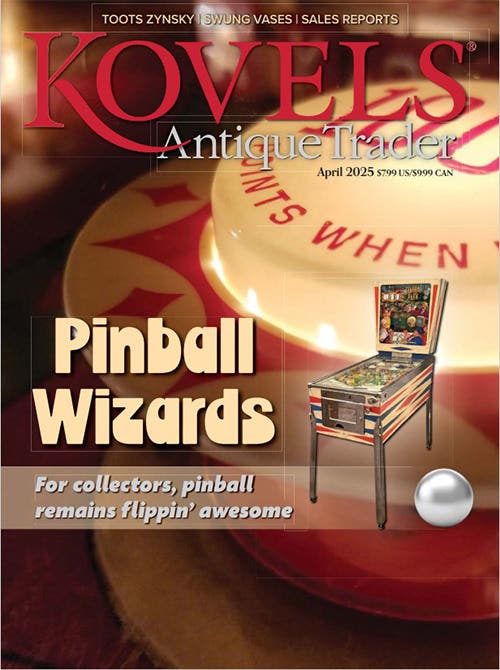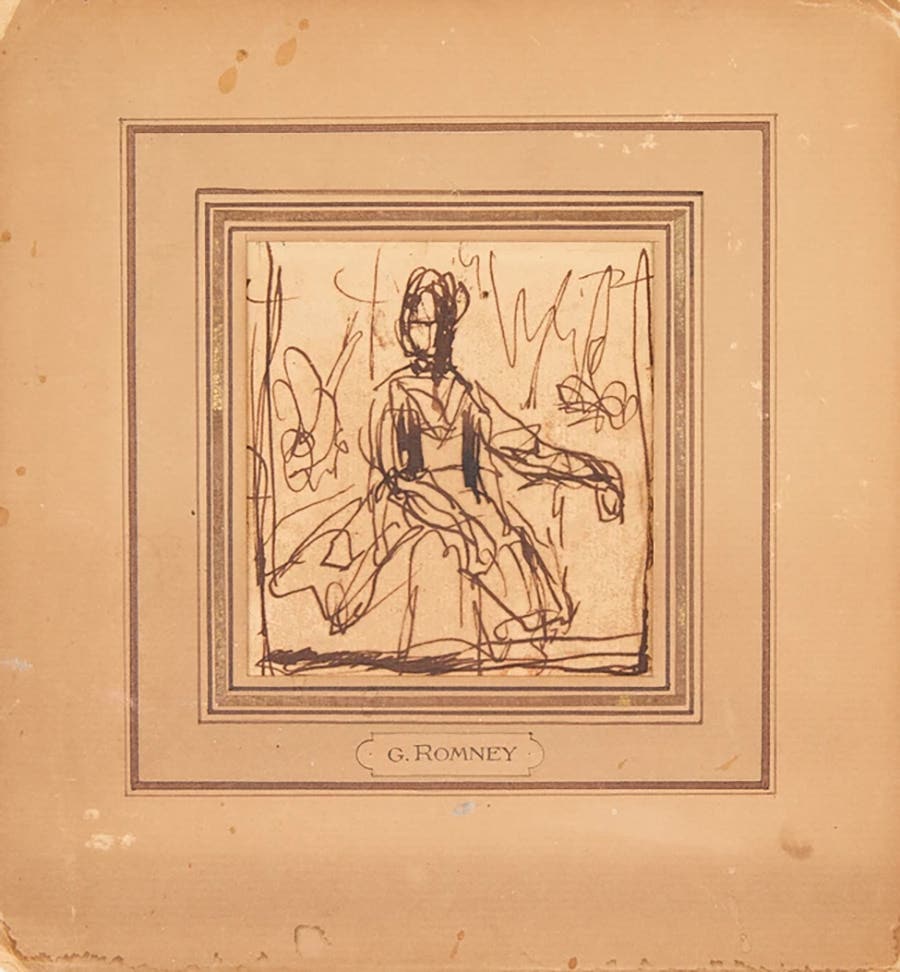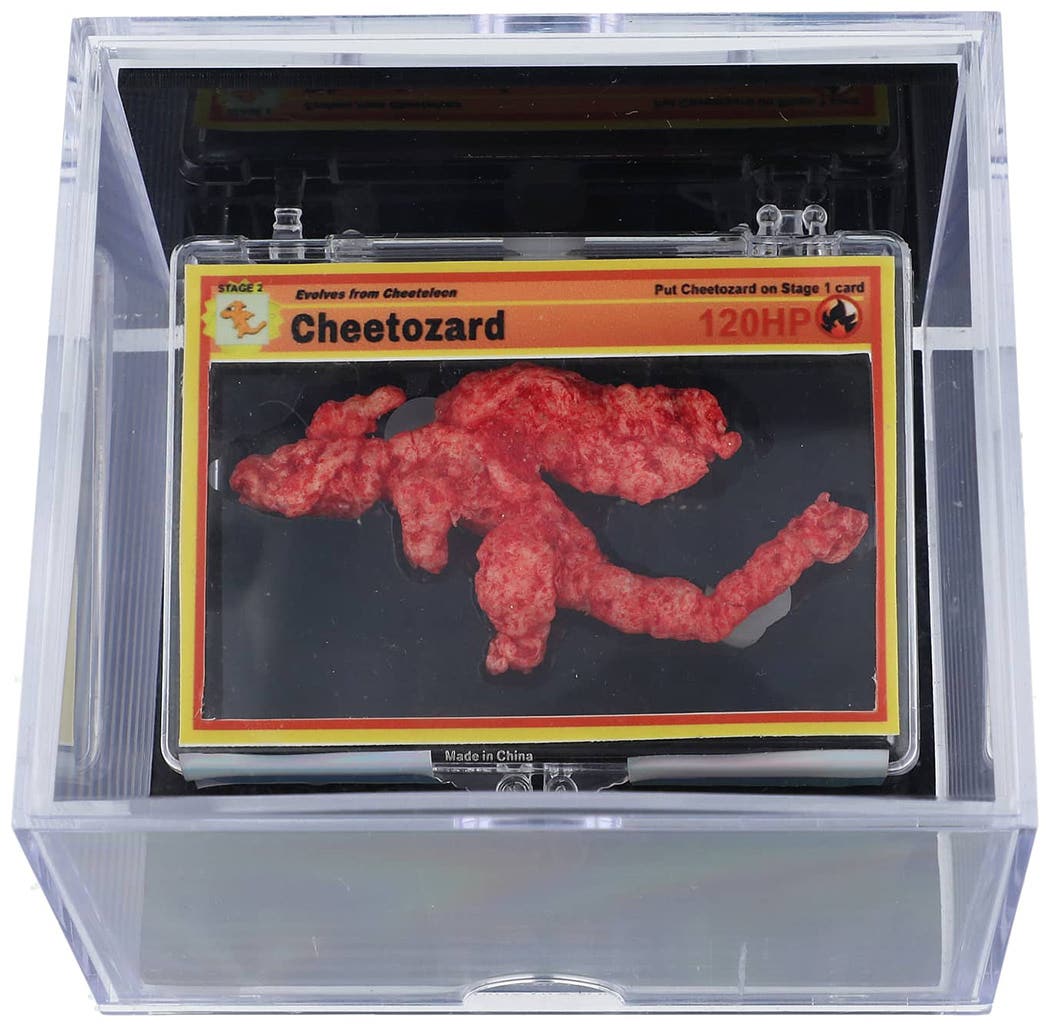Behind the Gavel: Pinning down Pinterest marketing basics
In his latest Behind the Gavel column Wayne Jordan explains why, with 70 million users and an endless array of virtual bulletin boards, Pinterest is ripe for antiques businesses and collectors.
As a small businessman, I’m very conservative (read: cheap) with my resources. I’m tight with my money and even tighter with my time, because I don’t have an excess of either to
squander. Consequently, I’m very reluctant to jump onto the latest bandwagon because I’ve found that too often those wagons don’t go anywhere.
Remember Friendster? How about Yahoo 360? SixDegrees? Pownce? They, along with a host of other websites poised to “dominate social media” came, went and are no more. I’ve found that being a late-adopter saves me a lot of time. So, I no longer sign up for every new social and/or marketing gimmick that comes down the Google pike. My attitude is wait and see.
Well, I’ve waited and watched Pinterest for some time now. For those of you who have been using the site, I confirm your good decision. To those of you who are not yet initiated into the Pinterest fold, I’ll say this: It’s not going anywhere, and it’s time for you to take a closer look.
My mother used to tell me: “Don’t put all your eggs in one basket.” What I’ve discovered over the years is that it gets really hard to keep track of all your eggs if you’ve got too many baskets in play. So this year I’m going to limit myself to just three social media “baskets”: Facebook, YouTube and Pinterest (my “big three”). As far as I’m concerned, these three social networks are the most useful to antiques and vintage dealers. I’ll keep my LinkedIn and Twitter accounts, but I don’t intend to visit them too often. Any time spent there is time not spent on my big three. When it comes to social engagement, I’d rather go deep than wide.
What does Pinterest have that’s so special? In a word: Traffic. After just three years of operation, Pinterest has 70 million users (July 2013), including 500,000 business accounts. They have 2.5 billion page views monthly, and 80 percent of page pins are re-pinned (more on this later). On average, they have 5 million daily article pins. From September 2012 to September 2013 Pinterest grew by 66 percent. And here’s the statistic that impresses me the most: 20 percent of social referrals to commerce sites come from Pinterest. The dollar amount of single orders originating from Pinterest is $140 to $180.
For the uninitiated, here’s how Pinterest works: Imagine having your own online customized bulletin boards, where you can upload images of whatever puts a smile on your face. When you upload an image, it becomes known as a pin. Pins become attached to themed bulletin boards; you create boards for your hobbies or business. Create a collection of recipes, scrapbooking ideas, decorating tips or whatever interests you (hence the name “Pinterest”). Visitors to your boards can share your pins on their own boards, called a “re-pin.” Likewise, if you find pins that you would like to include in your collection, you are free to do so.
What should you post? If you’re setting up a page for your business, think of Pinterest as your store catalog. Post an image, and in the caption put in a link to the product’s page on your website. You don’t even have to remove the pin when the item is sold: Just go to the pin and mark it “sold” in the caption.
How do you capitalize on Pinterest? Since 80 percent of Pinterest content is re-pinned, chances are good that yours will be shared as well. As your content (images, articles, videos, etc.) is shared, you will benefit in two important ways:
Your product offerings will be viewed by more people.
You will get a backlink to your website for each re-pin.
Backlinks to your website are important because Google uses backlinks as way of determining the value of your site for ranking purposes. Each backlink is like a “vote” for your site. Not all votes are equal: Backlinks from high authority sites like Pinterest and Facebook carry more weight than backlinks from a low-traffic site buried on page 20 in search results. The more pins you post, the more backlinks you get.
To get backlinks, your account must be set up properly. This is easy enough to do: Just log on to pinterest.com and set up a new user profile. Give a short bio, upload a photo if you wish, and insert the URL to your website. When you have entered your URL, click on the “verify” button to the right of the window. You must have your site verified or you won’t get any backlinks. Pinterest will provide you with a meta-tag that must be inserted into the head section of your website code for the backlink system to work. If you use a WordPress platform for your site, you can download a plugin that will accept the meta-tag and insert it automatically. If what I have just said sounds like absolute gibberish to you, just consult with your webmaster; (s)he should know how to do this for you.
Once your site has been verified, you can start uploading pins. Each new pin will have a place for a caption. In the caption, be sure to include the URL of your website, and in your description of the pin include any keywords that will make it easier for others to find. When your pin is re-pinned, the URL and keywords follow the pin and provide a link back to your website.
Now for a few tips on getting re-pinned.
According to the image marketing site Curalate, brand images on Pinterest are 23 percent more likely to be re-pinned if the image doesn’t include a face. Curalate’s examination of more than 500,000 images on the site concluded that colorful images are those most likely to be re-pinned, with red, orange and brown images twice as likely to be re-pinned as blue images.
Medium-bright images are 20 times more likely to be re-pinned than mostly dark images, and eight times more likely to be re-pinned than mostly white images. In other words, in the visual environment of Pinterest, color wins out. Also, portrait orientation is re-pinned more often than landscape orientation.
Those are the basics. The information above is enough to get you started on the right track. As you become more familiar with using Pinterest, there are advanced analytics features that can help you fine-tune your marketing.
In the meantime, have fun with this!
Longtime columnist, writer, and author, Wayne Jordan is an antiques and collectibles expert, retired antique furniture and piano restorer, musician, shop owner, auctioneer, and appraiser. His passions are traveling and storytelling. He blogs at antiquestourism.com and brandbackstory.com.