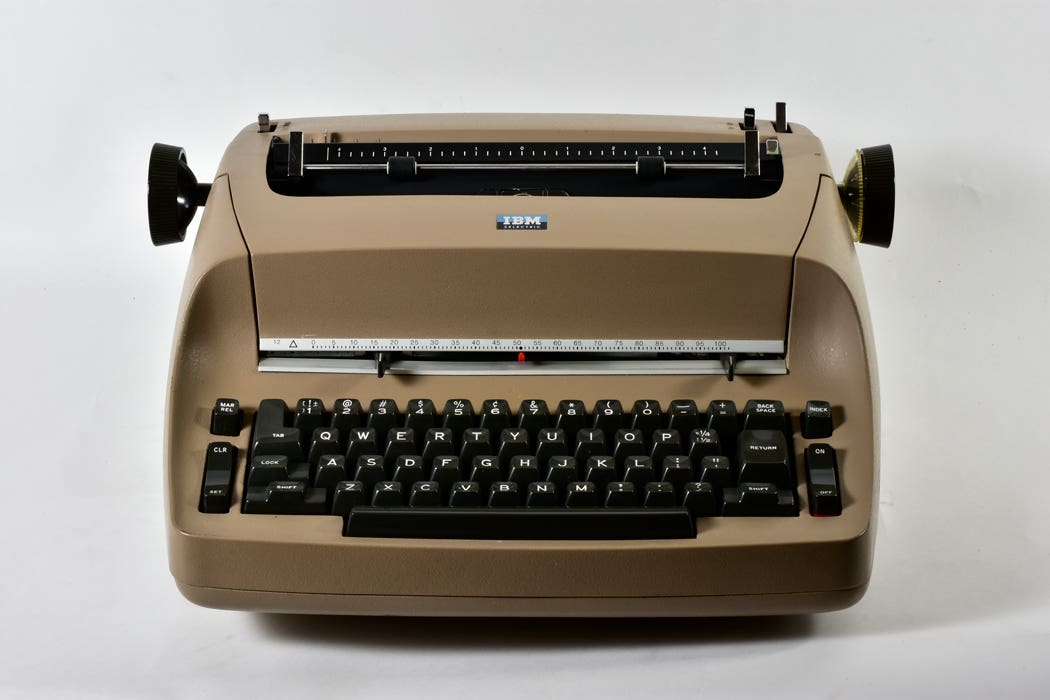Leverage your eBay listings
Your time and effort in promoting your available items online is an essential and not terribly challenging part of the overall marketing of your business advises Wayne Jordan.
By Wayne Jordan
When asked why he robbed banks, 20th-Century outlaw Willie Sutton reportedly answered: “Because that’s where the money is.” [http://amzn.to/2rx7H2q]
When asked why I still sell on eBay, I answer, “Because that’s where the traffic is.” Although Amazon has roughly double eBay’s site traffic (146 million unique monthly visitors vs. 71.5 million on eBay) [http://bit.ly/2t3jyY3], eBay has three times more site visitors than does the number three platform, Etsy (23 million unique monthly visitors). Plus, I believe that eBay is the best platform for selling antiques and collectibles. So, I stick with eBay.
Putting Listings to Work
Of course, it doesn’t matter how much traffic a site has if your listings are buried within the search results. Like most sellers, I’ve had a few issues with “buried listings” on eBay over the years. Generally, my problems could be traced back to my unfamiliarity with new eBay policies and/or search engine changes. For the past four years, eBay has been running their Cassini (aka “Can’tSeeMe”) search engine. Sellers complain that their listings don’t have the exposure they had pre-Cassini, and that views and sales are down.
The Cassini search engine – contrary to the complaints – isn’t “seller-adverse”; it’s “pro-buyer.” Sure, sellers are important to eBay, but it’s buyers who are spending money. EBay favors buyers for the same reason Willie Sutton favored banks: That’s where the money is. EBay’s priority is to maximize overall sales and revenue by riding the supply-and-demand curve. Searches (demand) drive results (supply). Top search results are those that offer the best deals to buyers.
Search algorithms – whether eBay, Google, Bing, or another – have been tweaking in favor of buyers for years. To the extent that sellers align themselves with eBay policies and standards, eBay should favor their listings. Optimizing listings for search can make a huge difference in sales. The topic of “eBay Search Engine Optimization” is way too broad for today’s column. For those needing to know more on this subject ASAP, I recommend Danna Crawford’s site PowerSellingMom; specifically her “Complete Guide to Cassini” page. [http://bit.ly/2tIR4SP]
PowerSellingMom includes this tutorial in her post...
Don't Bank Solely on eBay for Promotion
I know sellers who do “everything right” and still don’t get the search results placement they think they deserve. What can be done about that? The answer is simple: Don’t rely on eBay alone to promote your listings. There are some quick-and-easy steps that can be taken to get more eyes on your listings and more dollars in your pocket. With a little bit of setup and a few extra keystrokes, you can share your listings on up to six social networks plus your email list. This can be done on a listing-by-listing basis, or can be automated in several ways.
Let’s start with the simplest of these. On any eBay listing, on the right side above the Seller Information box, are four icon buttons: email, Facebook, Twitter, and Pinterest. Of course, you will need an account on each of these sites in order to use the buttons. To share a listing, click an icon.
Facebook will link the listing to the usual places: your personal timeline, a page you manage, or a group.
Tapping Into Social Media Treatment to Promote
Twitter will provide you with a pre-written tweet and a link to your listing. I prefer not to use the existing tweet text; rather, I tweet the product and keywords followed by the link, and then add hashtags. Hashtags are content labels that assist those searching for certain products to find appropriate content. For example, #depressionglass or #sunrecords. For more information on how to create hashtags, visit SmallBizTrends.com [http://bit.ly/2smiCQf].
Pinterest will add a photo and link to your listing. You only need to choose on which board to place the listing. Hashtags work well here, as well.
eMail will send to your store list, if you have taken the time to organize one. If not (unless you have a particular buyer in mind), don’t bother using the email link; the time spent is seldom worth the results.
Remember not to SPAM your social media accounts. Space the links or your social account may be cancelled. Keep the majority of your posts social.
Considering Automation Apps
If you have a lot of listings, you can automate the process by using the Froo Smart Social app [http://ebay.to/2tIOr3l]. The app is accessed through your eBay Seller Account page; just click the “Applications” tab, browse the “Featured Apps” section, and click the overview for Froo Smart Social. Froo connects with Facebook and Pinterest. You can set up your own rules for sharing your listings, and Froo’s built-in safeguards prevent you from spamming your social sites. You determine how many listings you want to share, and at what intervals. Froo Smart Social is free to use.
Auction Nudge is a set of advertising tools that will display your eBay listings, feedback, and profile on your own website. It’s easy to set up; just enter your account information, choose how you want the information displayed, add the lines of code provided, and your listings will automatically display and update. There is a plugin available for WordPress users; others can access the app through the Auction Nudge website, www.auctionnudge.com. The app is free.
Looking At All Aspects Before Selecting an App
There is a similar app called Auction Items [http://bit.ly/2rzdTHS] that will display your eBay listings on your Facebook page. Visitors to your page can access them via the “Our eBay Store” link in the left sidebar, which opens up in Facebook. I don’t use this app for two reasons: First, consumers rarely search Facebook when they are ready to buy a product; they search Google (that’s why I use Auction Nudge to post listings on my website).
For that reason, I don’t see the point in duplicating my eBay listings on my Facebook page. Second, the sidebar link isn’t very visible. What I do instead is post a link to my eBay store with a big, colorful picture of the eBay logo. Then, I pin the post to the top of my page along with a message encouraging visitors to browse my eBay listings. To this I add the occasional “one-off” listing using the Facebook icon button on the eBay listing.
There are dozens of other apps that can help you market your eBay listings; some free and some by subscription. To find them, search Google using the term “eBay marketing apps” followed by the site you’re interested in; e.g. “eBay marketing apps Facebook.” A word of caution: Some of these apps (including the ones I’ve discussed above) may not work with your website. You’ll notice as your browse the reviews that a regular complaint is “app doesn’t work.” Sometimes, coding conflicts between an app and your site might cause a glitch. If that’s the case, try another app that will give you the results you want.
The important point is to take an active part in marketing your listings. Don’t leave it up to eBay to do that for you.
Longtime columnist, writer, and author, Wayne Jordan is an antiques and collectibles expert, retired antique furniture and piano restorer, musician, shop owner, auctioneer, and appraiser. His passions are traveling and storytelling. He blogs at antiquestourism.com and brandbackstory.com.